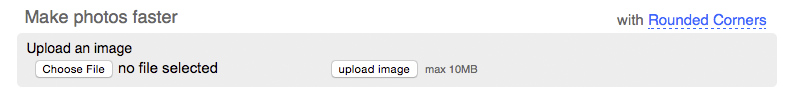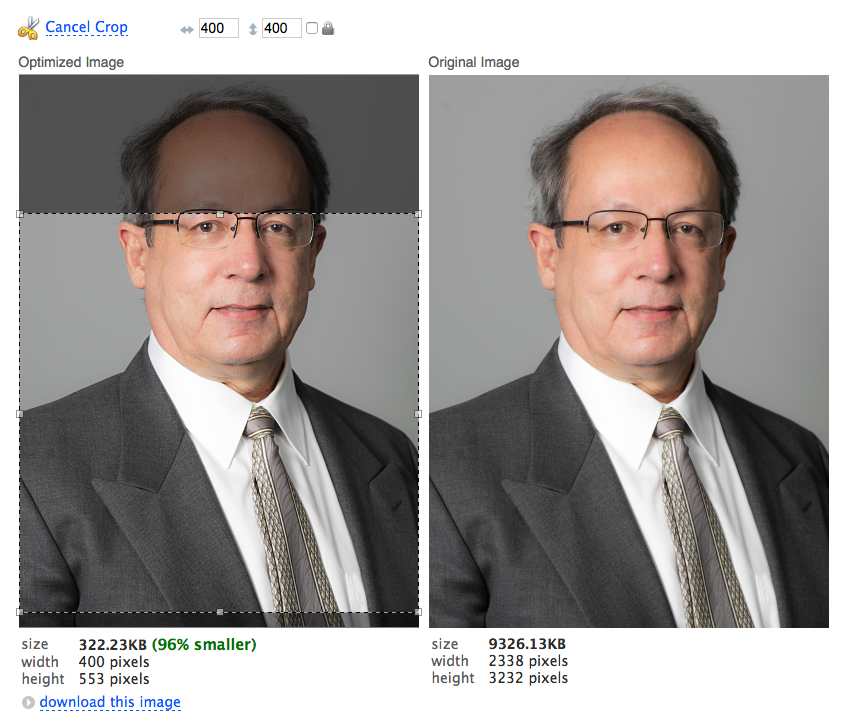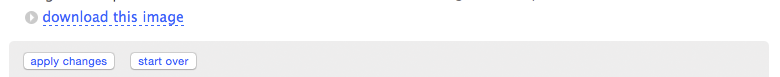You’re here because you have an image for your profile, but the original file doesn’t fit the dimensions recommended by Price Setter. Not a problem! Use this online tool, and the instructions provided below to optimize your image. The goal here is to crop your image to 400 x 400 pixels so that it is optimized for presentation throughout the Price Setter platform.
Instructions:
1) Begin by clicking this link to the optimizer tool.
2) Next, choose a file from your computer to upload by clicking the “Choose File” button. Once you have chosen an image, go ahead and click the “upload image” button. This may take several seconds to upload depending on the size of your original image file.
3) After your image has finished uploading, click the “Crop Image” icon.
4) Enter 400 as the height dimension and 400 as the width dimension. Remember, we are trying to make a square, so both sides must be equal.
5) You can pan around by dragging the highlighted portion of the image until you capture the focal point that is ideal for you. Once you’re satisfied, go ahead and click the “Apply Changes” button to save your settings.
6) After your changes have been saved you can now save the optimized image to your computer by clicking the “download this image” link. Find a suitable folder for your image and then upload your optimized image to your Price Setter Profile!